Form I-94, Arrival/Departure Record
Form I-94 Explained
What is Form I-94, Arrival/Departure Record?
U.S. Customs and Border Protection (CBP) issues Form I-94, Arrival/Departure Record, to certain foreign nationals at the time of entry. They do not issue an I-94 arrival/departure record to U.S. citizens, permanent residents (green card holders), returning resident aliens (SB-1 visa holders), or most Canadian citizens visiting or in transit. USCIS may also issue a Form I-94 as part of granting a foreign national an extension of stay or change of status. All other foreign nationals should be aware of their I-94 when:
- Admitted to the U.S.;
- Adjusting status while in the U.S.; or
- Extending their stay.
The purpose of Form I-94 is to communicate the terms of a foreign national's visit to the United States. It indicates information such as admission category and the expected departure date. But it also serves as proof of a non-citizen's lawful entry to the U.S. It's an essential document when applying for many other immigration statuses.
How to Find Your Arrival/Departure Record
Where to get Form I-94?
Most people can retrieve their I-94 arrival/departure record online from a U.S. Customs and Border Protection (CBP) website. However, CBP continues to issue paper-based arrival/departure records for some situations.
There’s no need to request an I-94. CBP automatically issues the electronic I-94 at entry through an airport or seaport. If you entered through a border crossing, CBP generally issues a paper Form I-94 with some exceptions as described below.
Electronic I-94 Record
Since May 2013, U.S. Customs and Border Protection has automatically issued an electronic Form I-94 to travelers entering at air and sea ports. However, CBP doesn't issue the electronic I-94 directly to the traveler. Travelers must go to CBP’s I-94 website to obtain the electronic I-94 arrival/departure record. From here, you can print a document for your records.
The website also includes travel history from the previous 10 years of arrivals and departures. The travel history is an informational tool; it is not an official record for legal purposes.
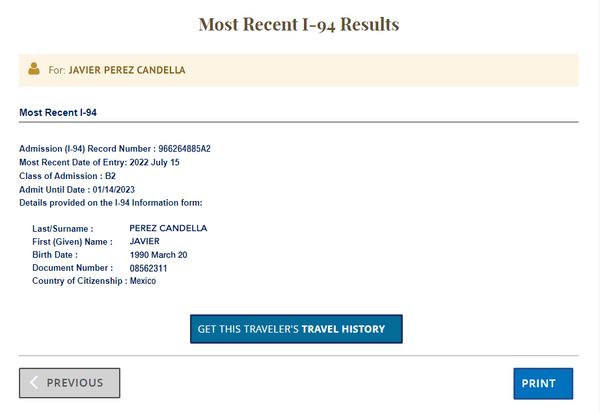
Paper I-94 Record
Prior to May 2013, all foreign visitors received a paper I-94 arrival/departure record much like the sample. However, CBP continues to issue paper I-94 records in certain situations.
Since electronic I-94 arrival/departure records are only issued at air and sea ports of entry, a paper Form I-94 is still issued at the land border ports of entry. CBP also continues to provide a paper Form I-94 to certain classes of aliens, such as refugees, certain asylees and parolees, and whenever CBP determines the issuance of a paper form is appropriate.
Travelers can speed up their entry into the U.S. by providing their biographic and travel information, and paying the $6 fee for their I-94 application online up to seven days prior to their entry. You'll receive a provisional I-94 after submitting your application and payment.
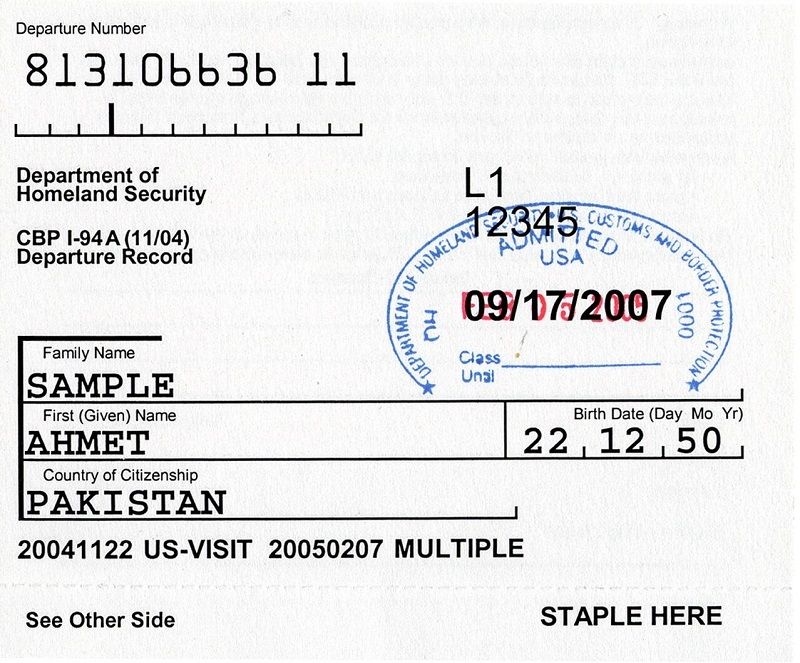
Anatomy of an I-94
What does Form I-94 look like?
The arrival/departure record contains important information regarding a foreign national's visit to the United States. The information is critical to knowing the extent of your authorized stay and staying "in status." The highlighted fields below are commonly needed when applying for certain immigration benefits. On the CBP website, you may print a copy like the sample Form I-94 below.
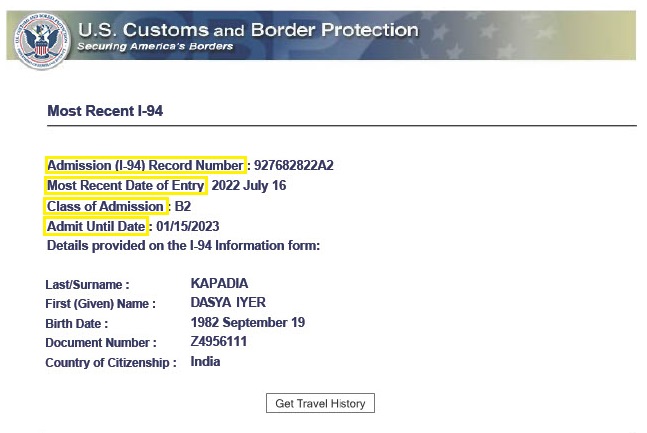
Admission (I-94) Record Number: Also known as the I-94 Number, Departure Number or Admission Record Number, it is an 11-character alphanumeric number. It provides a unique number for reach entry.
Most Recent Date of Entry: This date should reflect the exact date that you were admitted to the United States. This can vary slightly from the date you physically entered the country if your inspection was outside the United States.
Class of Admission: This code describes your category of nonimmigrant status. For example, it may indicate B-2 for leisure visitor or F-1 for student.
Admit Until Date: This is the day your immigration status expires in the U.S. You must exit the U.S. on or before the Admit Until Date. For students and other exchange visitors, this date is “D/S” or Duration of Status. For other visa classifications, this will be a hard end date.
I-94 Troubleshooting Tips
What can I do if the CBP site doesn't find my record?
If you are having difficulty finding your electronic I-94 record using CBP's I-94 website, the American Immigration Lawyers Association recommends using the following troubleshooting tips:
- Enter the name as stated on your travel document (i.e. passport). If you are not successful using the passport, try using your visa or the submitted Form DS-160 (if available) for name variations. Try entering the name as stated on each document.
- Enter the first and middle name in the First Name field. In the first name field, type the first and the middle name (if any) with a space in between. Do this even if the middle name is not stated on the passport or visa.
- If this is not successful, try to switch the order of the names. Switch the last and first name when entering the information on the website. Some countries state the name in the passport as first name, last name, rather than the more standard order of last name, first name. This may cause the name to be recorded incorrectly in the CBP system.
- Enter multiple first names or multiple last names without spaces. If a person has two first names or two last names, type the first names without a space between them or the last names without a space between them. Example: type the first names “Mary Jane” as “Maryjane.”
- Check for multiple passport numbers. Check the Form DS-160 (if available) for the passport number stated. If the passport number on the Form DS-160 is different than the passport number on which the person was admitted, type the passport number as stated on the submitted Form DS-160. Also, check the passport number stated on the visa. If the passport number is different than the current passport, enter the passport number stated on the visa.
- Do not enter the year if included in the passport number. Some passport numbers may begin with the year in which the passport was issued, causing the number to be too long for the relevant field in CBP’s automation system. If relevant, try entering the passport number without the year. For example, a Mexican passport that was issued in 2008 may have a passport number that starts with “08” followed by nine digits. Try entering the passport number without the “08.” This problem should not arise for newer Mexican passports, as those passports do not begin with the year.
- Check the classification designated on the visa and compare it to the classification stated on the admission stamp in the passport, as there may be a slight variation. Be sure to try both designations. For example, the visa may state “E-3D” for an E-3 dependent, but the admission stamp may state only “E-3.” The automated I-94 could state the classification either way.
If none of the above efforts resolve the issue in locating your electronic I-94 record, telephone or visit a CBP Deferred Inspection Office and explain the problem. Over the years, we've seen several cases with visitors who were never issued a record. Contact the CBP with your flight information. Some of the Deferred Inspection Offices have been able to resolve the problem over the phone without an in person visit; however, other offices may require an in-person visit with the non-citizen.
Fixing an Incorrect Form I-94
What do I do if my arrival/departure record has incorrect information?
If you have an incorrect I-94 record, there is generally a way to fix it. A misspelled name or incorrect entry date may lead to confusion on other applications. Both Customs and Border Protection and U.S. Citizenship and Immigration Services (USCIS) may issue a Form I-94, Arrival/Departure Record. If a mistake was made by you or the government, you’ll need to correct it.
Correct an Arrival/Departure Record Issued by CBP
If Customs and Border Protection (CBP) issued your I-94 record, you'll need to visit the CBP Deferred Inspection Office closest to your location. Most foreign nationals receive an I-94 from CBP at the time of entry in one of the following ways.
- Electronic I-94: Issued to the vast majority of foreign national visitors at air and sea ports of entry.
- Paper I-94: Issued at land border ports of entry and to certain classes of aliens, such as refugees, certain asylees and parolees, and whenever CBP determines that issuance of a paper form is appropriate.
Sometimes CBP may issue an incorrect I-94. Common errors include incorrect entry dates or misspelled names. In many cases, these errors can easily be corrected. If you arrived at an airport, you can generally contact the CBP office inside the airport and request a correction.
When the airport does not have a CBP office, contact the closest CBP Deferred Inspection Site or call CBP at 1-877-CBP-5511 (1-877-227-5511). You may be required to visit the office with documentation (passport and visa) and your incorrect I-94 record.
Correct an Arrival/Departure Record Issued by USCIS
In some cases, USCIS issues a Form I-94 as part of granting a foreign national an extension of stay or change of status. If USCIS issued your Form I-94, you will need to file a Form I-102, Application for Replacement/Initial Nonimmigrant Arrival-Departure Document.
When filing Form I-102 due to an incorrect I-94 record, you will need to submit a filing fee and supporting documentation that provides proof of the correct information. Attach a statement dated and signed by you, explaining specifically what information on your I-94 record is incorrect. You must also attach evidence verifying the validity of the information submitted for correction purposes. Finally, you must submit your original, incorrect I-94 with the I-102 application.
If the mistake on your Form I-94 record is due to a USCIS error, you'll need to request a correct I-94 through an Infopass appointment at your local USCIS office. Schedule an appointment by calling 1-800-375-5283. Take your original, incorrect I-94 record and evidence of the error to your appointment. USCIS will correct the I-94 at no cost. If you are unable to prove that the mistake was made by USCIS, you will be advised to file Form I-102 with a fee.
Replacing an I-94 Arrival/Departure Record
What do I do about a lost I-94?
If you have a lost, stolen, mutilated, or destroyed Form I-94, Arrival/Departure Record, it is possible to replace it. Before you start, it’s helpful to know if you have an electronic or paper I-94. Knowing this will help determine how to replace the Arrival/Departure Record. Replacing an electronic version is a simple matter. However, replacing paper I-94 records can take several months and generally require a filing fee.
Replace an Electronic Travel Record
Modern I-94 Arrival/Departure Records are available electronically if the foreign national traveled by air or sea. An electronic I-94 can be obtained by going to the CBP I-94 website.
"Replacing" an electronic I-94 form is easy and free. Simply return to the CBP I-94 website and enter the necessary information to lookup your Arrival/Departure Record. You may print the electronic I-94 for when submitting with USCIS applications.
Replace a Paper Travel Record
Before CBP issued I-94 records electronically, they provided a paper form to foreign nationals arriving to the United States. In fact, CBP continues to issue paper Form I-94 at land border ports of entry and to certain classes of aliens, such as refugees, certain asylees and parolees, and whenever CBP determines that issuance of a paper form is appropriate. A paper-based version of the arrival/departure record is labeled "Form I-94A."
Replacing a paper I-94A form is a little more complicated. You will need to file a Form I-102, Application for Replacement/Initial Nonimmigrant Arrival-Departure Document. File the form and supporting documentation with USCIS. As long as you were previously issued a Form I-94, there is generally no filing fee (at the time of writing this) to replace it.
Frequently Asked Questions
How CitizenPath Helps You
Why is immigration so complicated?
CitizenPath's affordable, online service makes it easy to prepare USCIS immigration forms. Designed by immigration lawyers, the award-winning service helps you eliminate the common errors that create delays, rejections and even denials. That's because the service alerts you when your answer to a question may be a problem. You'll also get customized filing instructions based on your situation. It's a powerful, do-it-yourself tool that puts you in control. And we've got your back. CitizenPath provides live customer support and provides a money-back guarantee that USCIS will approve your application.


